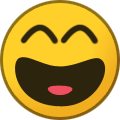-
Posts
9 -
Joined
-
Last visited
-
Days Won
4
Ash Evergarden's Achievements
22
Reputation
-
Hello Friends!! Now that we got the very basics on how to train your baby dragons, what happens when they are all grown up? Let's find out! PVE Battling - Age 5 and older ~ Your dragon is all grown up and looks amazing and wants to battle!! You will want to wear your dragon and go to the battle screen in your HUD, by clicking the red diamond. When the HUD is successfully linked to your dragon, you will see all its stats in that screen. This is what you need to do to make sure the Archetype sticks for your dragon. Here, you will see the stats of your dragon and any battle buffs you have added to your HUD. As well as, buttons for battle settings. They include: Set Dragon Icon - Allows you to set a picture for your dragon. Monster Encounters - Allows you to search for enemies. Challenge A Player - Allows you to participate in PVP (Player vs. Player) battle. Play! - Allows you to train your baby dragon. The Archetype you trained your dragon will show with an (X) next to it. As you can see here under Speed. PVE (Player vs. Environment) battling is the way you gain levels after age 5. You can train your dragon up to Level 50 max. To start a PVE battle, click the 'Monster Encounters' button. This will make the HUD search for enemies. Equip the biome of your choice and click it (You'll only need to equip this once, until you want to change the biome/environment) and then walk or fly around with your dragon to find enemies. The biome determines the environment you'll fight in. There are three biomes to choose from now and two of them can be found in the folder with your HUD and training toys. The third one is for the Festival of Flames and is a permanent environment! YAY! When your HUD finds an enemy, it will change and take you to the battle. This is where you fight your enemies. Starting from the top of the HUD, you will see a list of enemies you'll need to fight. As you gain levels, you will have more enemies to fight at one time. You can also see a picture of them beside the list. Next, you'll see a Battle Log area. Here, you will be able to keep track of every action made during the battle. Then below that is where you keep track of your dragon's health and make your attack. Here's the breakdown: Name of your dragon. Hit Points (HP) - How many hits your dragon can take during battle. Actions - Each cell represents one action that you can take against your enemies. Some actions take more than one cell. Surges - Are for using magic and breath. You build these up by successfully attacking your enemy. The harder the attack, the more surges you get. Action Buttons: You have a choice of 6 actions during a battle. The numbers on the buttons represent the percentage of chance you have of hitting your enemy with that action. Claw - Takes one action cell to perform. Tail - Takes two action cells to perform and can only be used once per round. Bite - Takes two action cells to perform and can only be used once per round. Breath - Takes five surge cells and four action cells to perform. Magic - Takes at least two surge cells to perform, depending on the action and this will bring up a menu, for you to choose your action. The choices are: Goss Bandage, Rage, Wool Bandage, Silk Bandage, Mana Blast, Haste, and Heal. More about these buttons is below. Flee - If you want to end the battle early, but will count as a loss. End Turn - If you don't want to perform any more actions against your enemy. This allows your enemy to take their turn against you. Magic Menu: Goss (Gossimer) Bandage, Wool Bandage, Silk Bandage - This will allow you to use one of your bandages. You can only use one of each during a battle. Goss restores 60 HP. Silk restores 40 HP. Wool will restore 20 HP. Rage - Gives extra damage during a battle for three rounds. It takes two action cells and three surge cells to perform. Haste - Gives one bonus action cell for three rounds. It takes one action cell and one surge cell to perform. Mana Blast - Will blast your enemy with damage. It takes two action cells and at least one surge cell (up to three) to perform. The more surges you use, the more damage you will inflict on your enemy. Heal - This will restore HP to your dragon. The more surge cells you use the more HP you will restore (up to three surges). As you battle you will see the play-by-play in the Battle Log and when the battle ends, whether through victory or loss, it will show in both the Battle Log and Local Chat. Your Flee button will change to End Match and you'll want to click it to get back to the main battle screen. Once you're at the main battle screen, just click your Monster Encounters button to start another match! **Please note that the battle buffs in your HUD pertain to YOU and not your dragons. You will be able to use them for ALL your dragons as specified by the buff itself, which we will cover at a later date. Also, please refer to the PVE video made by Ava to show you step-by-step how these battles are done in real time. And remember, if you have any questions, please do not hesitate to reach out within the community! See ya out there!
-
Hello Friends! So you want to train your dragons for battle? Let's start at the beginning! You've just hatch an egg, now what? The first 5 days ~ The first thing you'll want to do is choose an archetype to train your dragon. There are 6 Archetypes. All Rounder Attack Defense Speed Focus HP You will want to train your dragon in only one of the archetypes. If you train them in all, they will be an All Rounder. You can find more info in your Mystical Dragons HUD Folder > Handler's Guide > Battling Instructions. You'll need to rez the Handler's Guide and open it. What next? EASY!!! Secondly, you'll want to rez the corresponding toy to the archetype you've chosen. THEN.... For the first 5 days of your dragons life, you can train them with the toy, every 6 hours! Remember, as long as you train your dragon at least 3 times it will take the trained archetype. However, if you chose to give it away or sell it before the first 5 days, all the training you've done will be lost. It needs to be 5 days old and connected to the battle HUD in order to retain the archetype. Once you rez the toy next to your dragon, it only takes three easy steps to properly train it! 1.) Click the toy 2.) Click PLAY on your HUD (Under the Battle Screen) 3.) Click your dragon! You will then see in Local chat if your training was successful and will show you how many times you've trained your dragon, up to 5 times! You can also find a Training Tutorial by Ava in this video. Training your baby dragons is easy and FUN! See ya out there!
-
Hello Friends! What happens if something goes wrong with your dragons? What if you get the hovertext of doom? You think how in the world did this even happen?? How will anything EVER be right again??? BUT DON'T PANIC!! Did you know you can file a ticket? It's an easy way to get Mystical Creatures to help you and fix your problem quickly! Here's how ya do it: From the home page (or any page) click More, then Support. That will take you to the support page where you can read the Guidelines and file your ticket. To file a new ticket, click the New Request button. You'll then get a pop up window for you to input information so that Mystical Creatures can help you best. There is a drop-down menu that allows you to choose the best department for your issue to be taken care of. The best thing about filing a ticket, is how quick they are to respond especially during normal business hours throughout the week. However, during early morning hours or on weekends it might take just a bit longer. When you have filled out the required information, in the body of the ticket you can give a detailed description or account of exactly what the issue is. You can even attach files, pictures or texts to the ticket by clicking "Choose Files". Lastly, when you are sure you have given every bit of information you can, click the SAVE button. This will send it to Mystical Creatures and save it on your support page, for you to refer back to, should Mystical Creatures need more information or have any questions for you. It is important to check back or keep a check on your email to know if a response is required from you. And... Remember, please always ask in the Mystical Creatures group, if you have ANY questions. We always try to help out as best we can, but if it's something that requires a ticket, we'll let ya know! See ya out there!
-
Hello Friends! Did you know that there are SO MANY activities that happen in the dragon world EVERY day? Every Week? Every Month? WHAAAA??? It's true! And there's more to come! But here's a rundown for what's on tap thus far and the deets! MC Townhall Meetings MMOC Meetings Auctions Mystical Creatures Events Community Activities MC TOWNHALL MEETINGS Last Friday of the Month - 1pm SLT There are many ways to make your voice known and one of the ways to do just that, is to attend the Mystical Creatures Townhall meetings. We STRONGLY encourage you to attend. You can find us here. This is where you ask questions regarding the technical or design side of our dragons. If there's anything you'd like to see on the dragons or have suggestions, this is the place you wanna be! MMOC MEETINGS First Saturday of the Month - 1pm SLT Another way to express your opinion is to join our Mystical Creatures Market Owners Coalition (MMOC) community meeting. Here you can voice concerns regarding the secondary market and dragon values, as well as, suggest special events and activities. The MMOC takes your points into serious consideration and discusses ways to make improvements to benefit buyers and sellers. AUCTIONS Daily at Different Times If you are looking to get a handle on the market or sell your dragon babies, auctions happen all the time and are always welcoming to new breeders. Auction times can be found here. This is also a great way to educate yourself on pricing and demand and to see what other breeders are breeding. MYSTICAL CREATURES EVENTS To Be Announced At any time, Mystical Creatures can host an event such as a dance, a hunt or games. These usually happen around Mystical Creatures' birthday or during the holidays, but can also happen at anytime. Ava enjoys giving pop-up Q&A Sessions and will announce it in the Mystical Creatures Group. It's super important to stay in touch by checking past group notices. Make sure you don't miss a thing! COMMUNITY ACTIVITIES To Be Announced Activities for the community include digging sessions, battlegrounds and classes. They can be sponsored by either Mystical Creatures or MMOC. They will also be announced in the Mystical Creatures Group and MMOC Group. There will be plenty of notice for these events and everyone is encouraged to join us! Please make it a point to join us at as many of these activities as you can, to stay informed and up-to-date on community events! See ya out there!
-
Hello Friends! It's all about the game and how ya play it, right? So... How do ya? If you're like me, one of my favorite ways to play is anticipating that drop! Whether it's a special drop or a completed designer, finally getting that epic drop is ALWAYS a satisfaction beyond compare. Breeding and designing are more awesome ways to play! So many of us do this and I am constantly amazed at the array of designer dragons. It becomes inspiring to create more designers. Our dragons are not just beautiful but very functional, as well. They are extremely proficient at digging, able to find treasure and materials for you to keep, craft or sell. Also, they are able to battle other dragons or foes, should you choose to train them and fight them. And let me tell you... there is nothing like the thrill of hatching an egg with intentions of training it! Naming dragons Riding dragons Breeding dragons Creating dragons Battling dragons Digging dragons How ever you choose to play, we're all in this game together. By buying, selling and sharing, we support each other in this game. We provide everything from materials to traits for each other. And I absolutely think that's the best way to play. See ya out there!
-
Hello Friends!! Just wanted to take a moment to explain the value of a designer dragon. Many of you know what goes into making your own designer dragon, but what value does your dragon hold when the design is complete? Unfortunately, there is no definite answer. However, there is still a way to place value on your hard work by taking certain points into consideration. > How long did it take to finish your creation? > Does your design include new or rare traits? > Did you train your dragon for battle? > Is it a unique design? By answering these questions, you can begin to form a value on your designer dragon. Even if you are not sure about how to answer, ask yourself... "What would I pay for this dragon?" While this is just the very beginning of what value a dragon can hold, it is most definitely a good place to start when you decide to put your designers in the markets. Value is not just a market price.... it is desirability and supply. It is effort and creativity. It is time and knowledge. All of these add to the value of a dragon. After all, isn't that why we breed? To create beautiful and valuable dragons? Isn't it a bragging right to show how creative you are with your unique dragon designs? The fun of breeding and designing is at the very heart of these dragons. And that is the real worth.
-
Hey Friends! A lot of questions are surfacing over how to buy a dragon, or any item! Where did Firestorm put the buy option? Did they take it away? The easy answer is no. They just moved it! It's not difficult to find, but it certainly can be confusing. Here are the basics! When you right-click an item to buy it, simply navigate the pie menu as shown below. Right-click > More > Buy. Then buy the item as you normally would. However, there is also an alternative to the pie menu should you choose to change your interface. Under preferences you can change the pie menu to a drop-down menu, as shown below. Preferences > User Interface > 2D Overlay > Use Pie Menu By unchecking the Use Pie Menu box, it will give you the drop-down menu, as shown below No matter how you slice it, the buy option never went away. It just moved. And remember, if you have any problems with your dragons, including buying them, please don't hesitate to ask us in the Mystical Creatures group.
-
Hello Friends! Did you know that Mystical Creatures has SO MANY ways to stay in touch with our dragon community? From the Mystical Dragons SL group, to the MC Dragon forums. Not only that, but also Mystical Creatures Flickr, Facebook, and on X. These are GREAT ways to stay in touch with our community! You can also find the Social media board at the Mystical Creatures main store in world. Just click to join! But why? Why not? Keeping in touch with other dragon lovers not only brings an instant camaraderie amongst us, but also keeps us informed of who is designing what and what new traits are dropping! Not to mention being aware of upcoming events and daily happenings! Join MC Social media and find events here, and as shown above. HOW MUCH DO YOU LOVE DRAGONS??? What better way to gain inspiration, join digging sessions, battle dragons, show-off, give advice, gain expertise, and make friends with other dragon lovers than to participate in our community? Please consider this a formal invite! We would LOVE to have you with us! See ya there!
-
Hey Friends! Just wanted to ask a quick question... Do your show-off your dragons? Sure, we have friends that we show our dragons to. Even having them for sale in markets and on the auction block is a great way to show them off. But, what about wearing your dragon while going out-and-about on the grid like shopping or events? You may find that it's a perfect way to get in some training/digging time, as well as, showing people (who might be new to dragons) exactly what they're all about! Giving information about why our dragons are so awesome is a great way to encourage new dragon breeders into our community! AND IT'S FUN!!! I know a lot of people already do this, but if you don't, I want to strongly motivate you to try it! Grab your best designer and show them off!