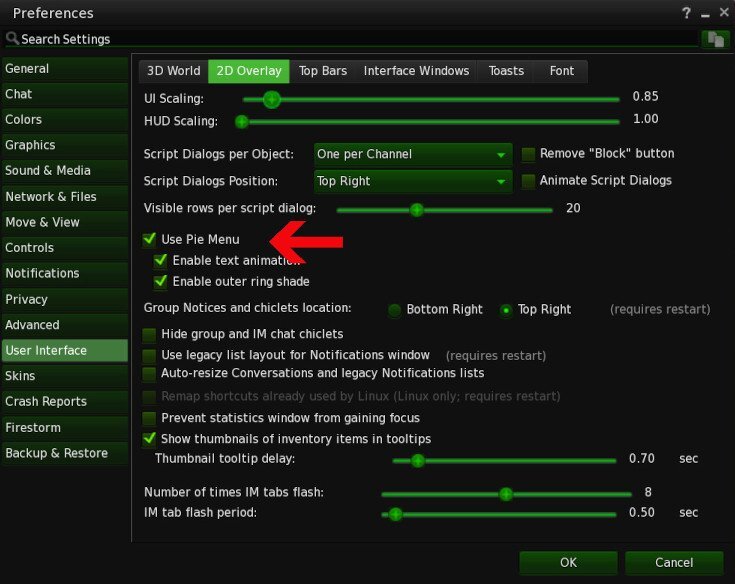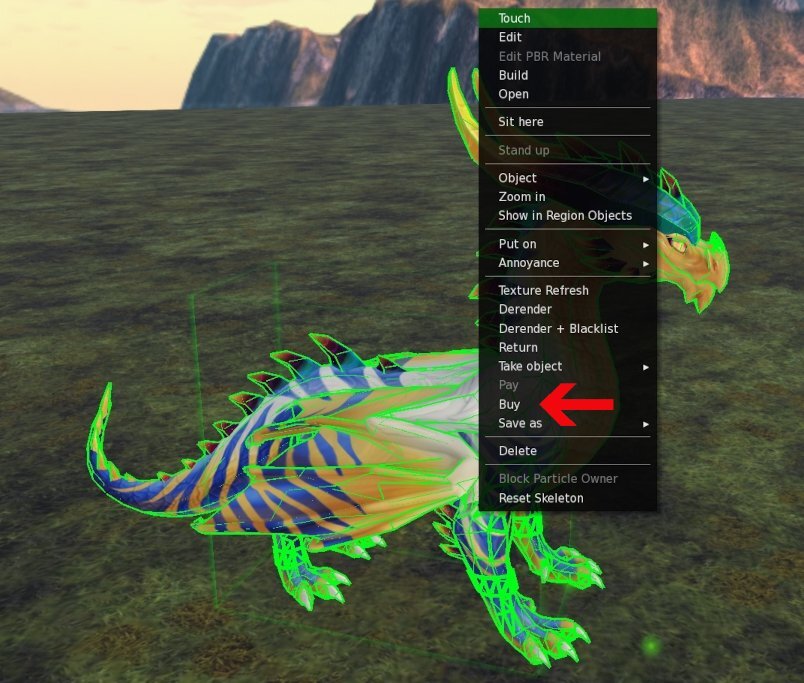Hey Friends!
A lot of questions are surfacing over how to buy a dragon, or any item! Where did Firestorm put the buy option? Did they take it away?
The easy answer is no. They just moved it! It's not difficult to find, but it certainly can be confusing. Here are the basics!
When you right-click an item to buy it, simply navigate the pie menu as shown below.
Right-click > More > Buy. Then buy the item as you normally would.
However, there is also an alternative to the pie menu should you choose to change your interface. Under preferences you can change the pie menu to a drop-down menu, as shown below.
Preferences > User Interface > 2D Overlay > Use Pie Menu
By unchecking the Use Pie Menu box, it will give you the drop-down menu, as shown below
No matter how you slice it, the buy option never went away. It just moved. And remember, if you have any problems with your dragons, including buying them, please don't hesitate to ask us in the Mystical Creatures group.